How to use
1.Select SSID
iOS
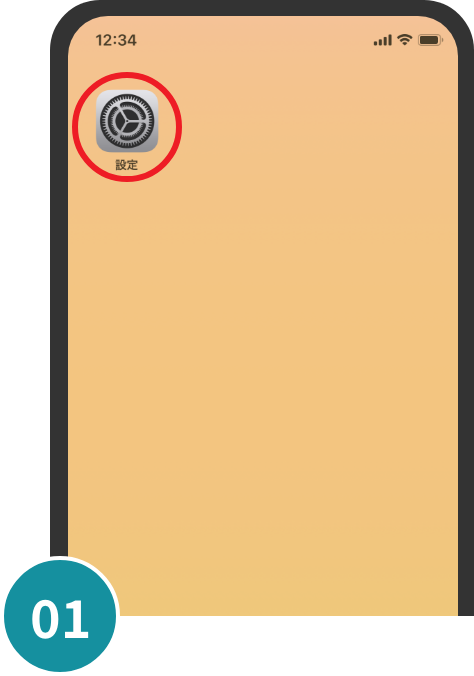 Tap Settings
Tap Settings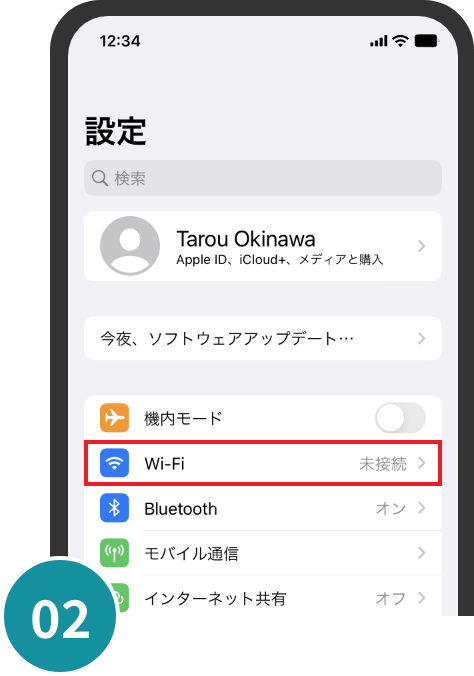 Tap Wi-Fi
Tap Wi-Fi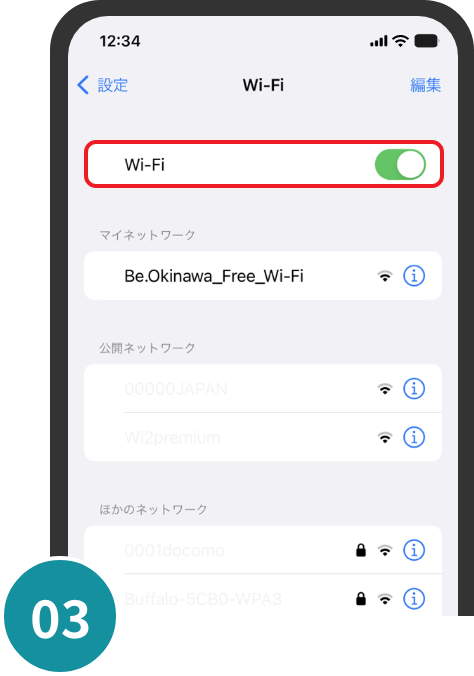 Enable Wi-Fi. Turn Wi-Fi on.
Enable Wi-Fi. Turn Wi-Fi on. Tap SSID: Be.Okinawa_Free_Wi-Fi
Tap SSID: Be.Okinawa_Free_Wi-Fi
Android
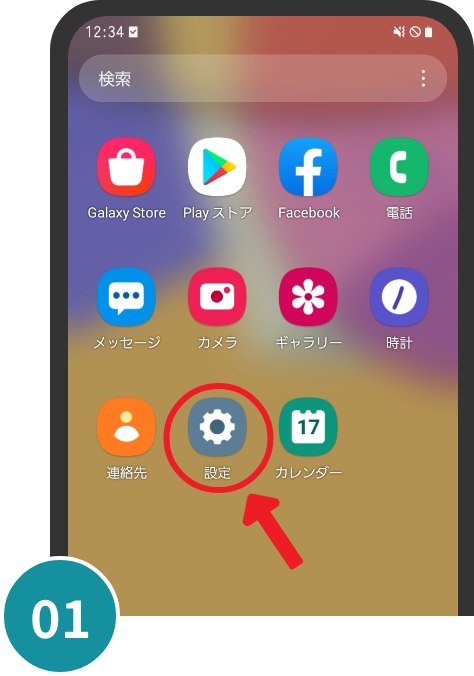 Tap Settings from the list of applications
Tap Settings from the list of applications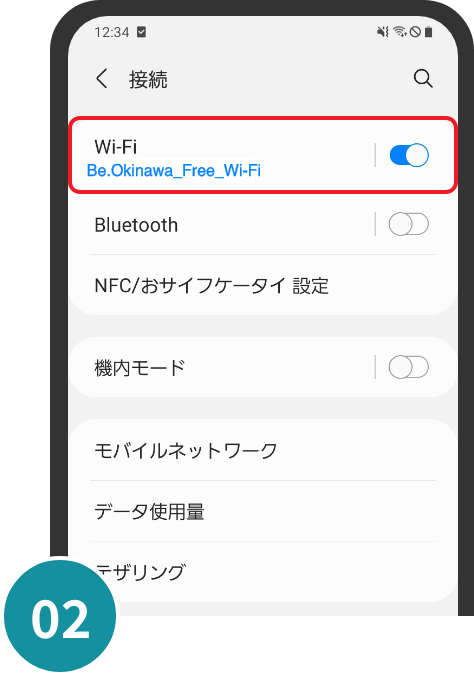 Turn Wi-Fi on and tap Wi-Fi
Turn Wi-Fi on and tap Wi-Fi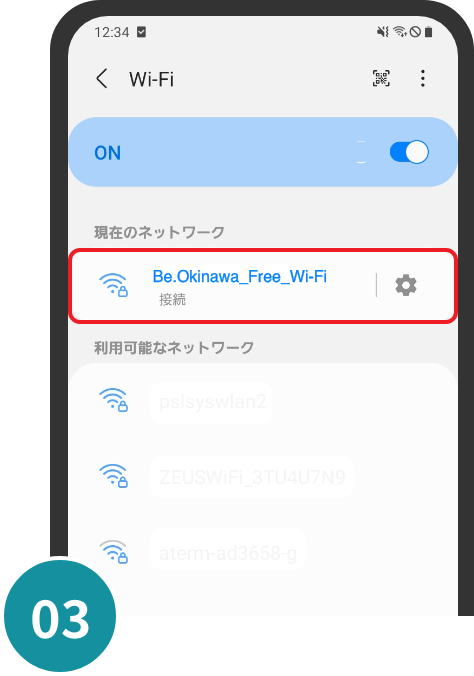 Tap SSID: Be.Okinawa_Free_Wi-Fi and confirm the successful connection
Tap SSID: Be.Okinawa_Free_Wi-Fi and confirm the successful connection
2.Select your language on the login page
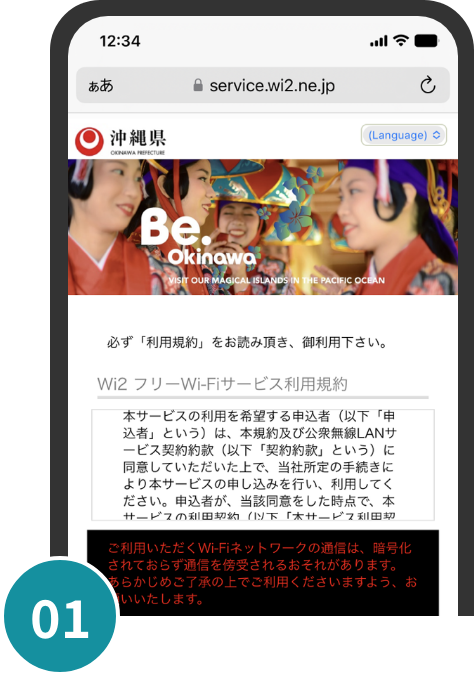 Open your browser and access the internet from the authentication page shown below.
Open your browser and access the internet from the authentication page shown below.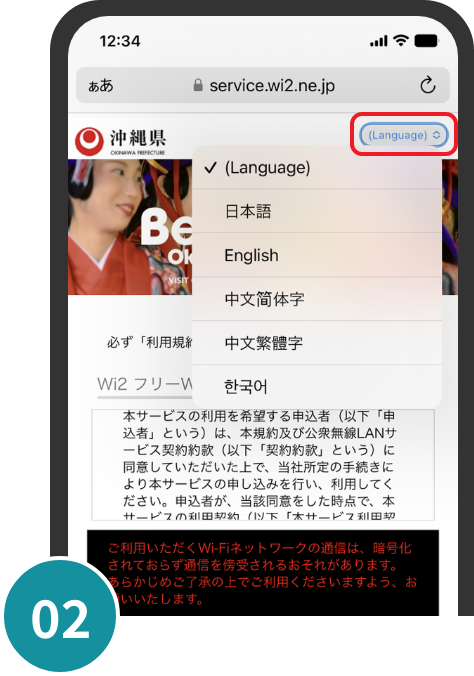 Select your language (Japanese, English, Simplified/Traditional Chinese, Korean) on the upper right part of the screen.
Select your language (Japanese, English, Simplified/Traditional Chinese, Korean) on the upper right part of the screen.
3.User Registration
For authentication via SNS
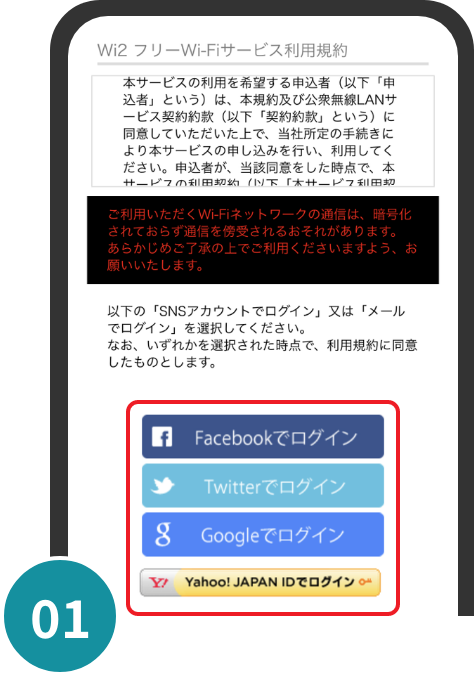 Choose the SNS you have an account from the displayed list(Facebook, Twitter, Google, Weibo, Yahoo! JAPAN)
Choose the SNS you have an account from the displayed list(Facebook, Twitter, Google, Weibo, Yahoo! JAPAN)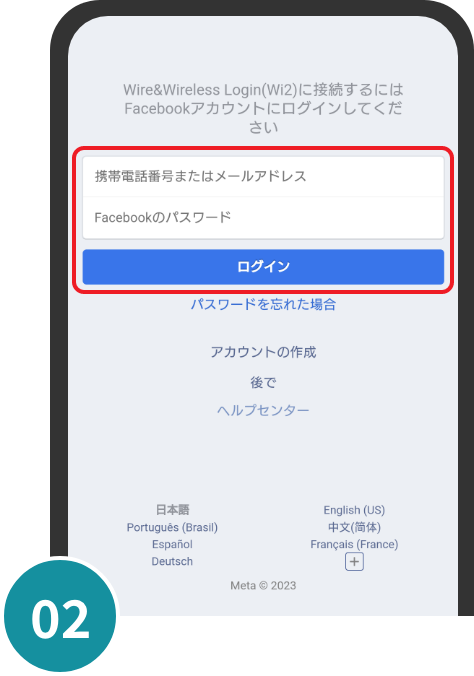 Enter your ID and password on the registration page.
Enter your ID and password on the registration page. After com pleting t he regis tration, a m essage page will be displayed and you will be connected to the internet.
After com pleting t he regis tration, a m essage page will be displayed and you will be connected to the internet.
For confirmation via email
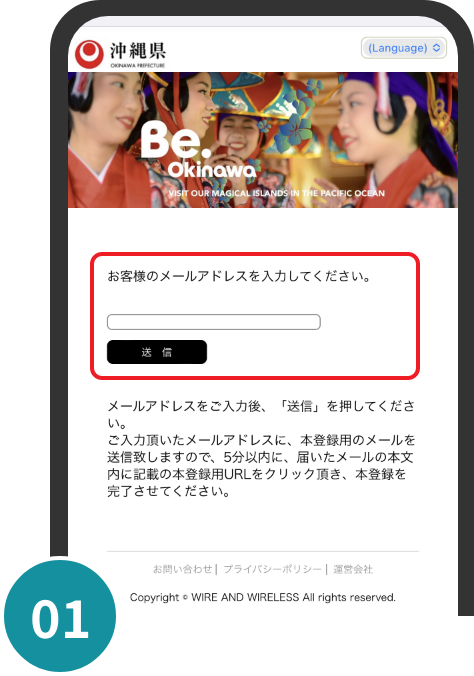 Enter a valid email address into the temporary registration page.
Enter a valid email address into the temporary registration page.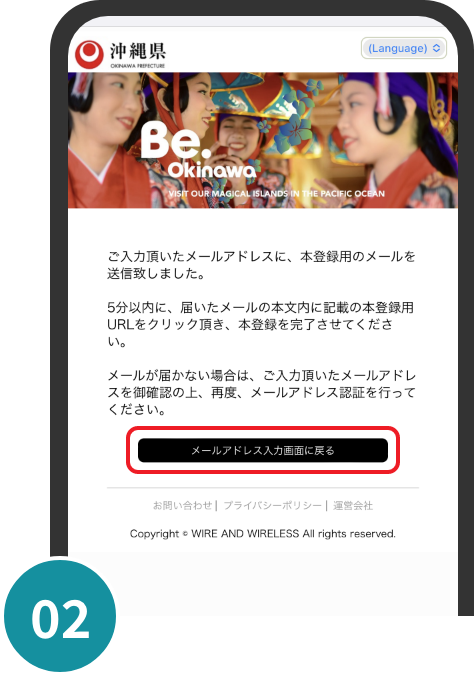 Click the link sent to the entered email address and complete the registration.
Click the link sent to the entered email address and complete the registration.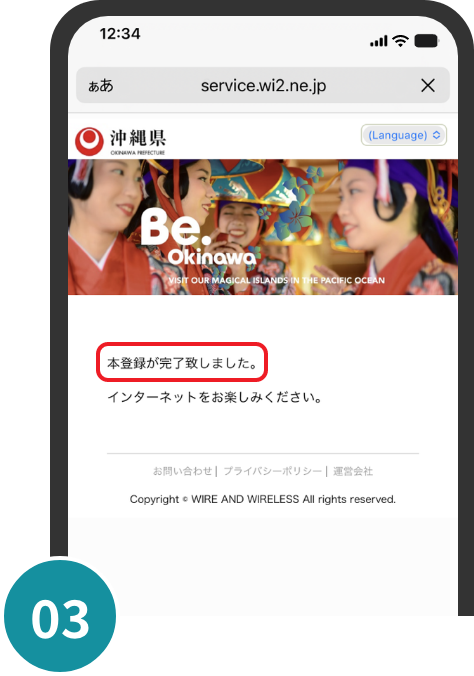 After completing the registration, a message page will be displayed and you will be connected to the internet.
After completing the registration, a message page will be displayed and you will be connected to the internet.



